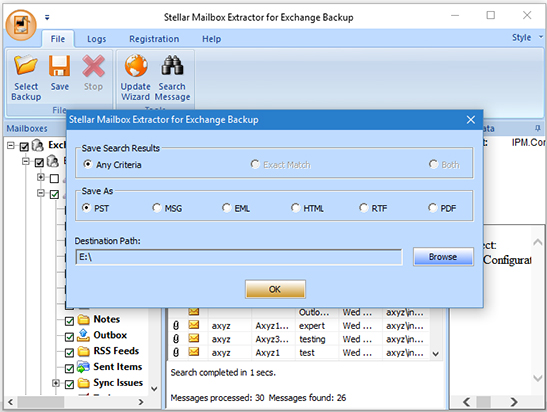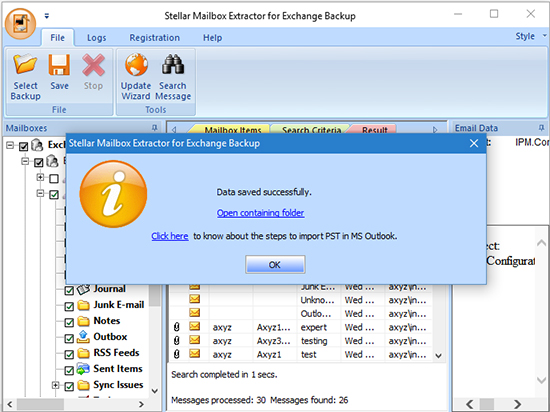I've seen a lot of cases where
Exchange administrators complain they have done everything appropriately, but
now they cannot extract mailbox messages from Exchange backup! Every time they
try to restore the mailboxes from Exchange database backup, the mailbox restore
fails with the random error.
So what is the reason if
mailboxes couldn’t be extract from a pre-restored Exchange backup file? Of
course, the Exchange backup file is corrupt. Due to random damages in backup
file stop it making relation with server and mailbox extraction job doesn’t get
succeeded.
So
here in the blog post I shading light on another most common but frequently
occurred issue – ‘Cannot extract
mailbox messages from the Exchange backup’. Unlike my
earlier blog posts where I usually suggest manual procedures, here, I am
recommending an easy-to-use and advanced utility, Stellar
Mailbox Extractor for Exchange Backup, which
seamlessly extracts your mailbox, and that too, within a short duration.
The powerful software is
developed by Stellar to make Exchange administrator’s job easier. Below are the
key features if you want to test the software-
· If your Exchange backup file (.BKF & .VHDX) file was corrupted, you can repair these files.
· If you have restored EDB, LOG, or even STM file in Exchange Server backup, it can also be recovered using the software.
· The tool helps you extract mailboxes from Exchange backup
· Migrates the extracted Exchange mailboxes directly to Office 365
· In case you couldn’t find where is the backup file is located on the drive, you can search the backup file in particular volume or drive
· What if your Exchange backup file is Unicode, don't worry – software supports Unicode format too.
· What if you need to extract mailboxes messages from backup in other file formats rather than PST, this utility lets you save them in MSG, EML, HTML, RTF, & PDF.
· Lastly but not least, it is compatible with Exchange 2016 & all other previous versions.
How the use the software to extract mailbox or mailbox messages from Exchange backup file
First, use an appropriate option to
open or find Exchange backup file.
If you couldn’t find the saved
backup file, use Find Exchange Backup
option to search the file.
Once you find the backup file where the mailboxes are stored, start the file scanning process to check all the mailboxes and their items.
As you can see here all the mailboxes have been shown in the preview screen; you can check and extract every item in multiple saving formats.
Now select the mailbox which you want to extract from the backup file and click Save from the File menu. Select the appropriate saving option and save the file. Here, I have picked PST because I wanted to import extracted mailbox messages to my Outlook file.
As you can see here, PST file has been saved at the desired location. Now it is ready to import into my Outlook profile.
Mailbox messages based on certain criteria can be also filtered searched, filtered, and saved. Just select the Search Messages option from File menu.
Do a search to find the required messages. Once search process is done, the Preview window shows you all the filtered messages based on filtered criteria.
Click Save option to extract searched messages.
Now you have various options to save the messages extracted from the mailboxes.
Select the option which you want and save. I again picked here PST :)
And I’m done! All the required messages have been saved from the mailbox extracted from Exchange backup file.
So these the quick steps you need
to perform while extracting mailbox and messages from Exchange backup file using
this tool. In case if you ever face the similar issue, you can download Stellar
Mailbox Extractor for Exchange Backup from their official download page http://www.stellarservertools.com/repair-exchange-bkf.php,
and say goodbye to all the issue which stops you extracting mailbox messages or
mailboxes from Exchange backup file.
Thanks,