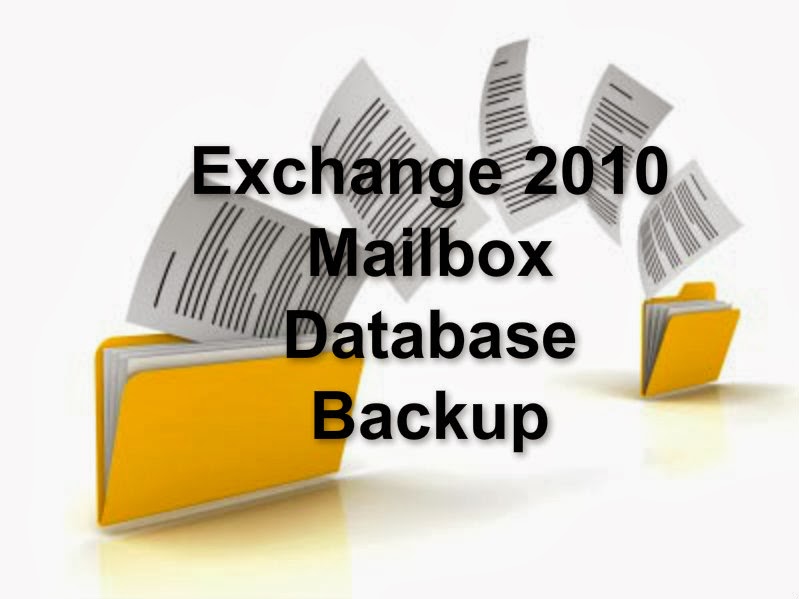Simple Mail Transfer Protocol (SMTP) is collection of communication protocol, which allows user to share information between multiple servers. Today most of the email technology is developed to utilize SMTP while sending e-mails as it is applicable for outgoing messages. The technology involved in SMTP generates a code which makes the communication between servers extremely convenient. The code is basically part of message that is differentiated into various categories which other server can easily understand. The e-mail send by the user involves information about sender/receiver, message heading and body. Considering user’s prospective, they see an interactive interface of the e-mail software. Once the message is on transmission channel, it is divided into multiple strings of text. These texts are related to each other via codes which are specifically dedicated to particular section. On the receiver end, the server software demodulates the codes and display message in a properly sequenced format.
The other vital role of SMTP is providing a communication protocol for the servers. In a practical scenario during SMTP transaction, the server identifies itself and provides information about the kind of operation it is trying to perform. On the other side the receiving server will acknowledge the operation and email will be sent. In-case the receiving address is incorrect; an error message will be replied.
SMTP was developed in 1980’s while considering about the concept of server communication which was in function since 1970’s. During that period Internet was highly classified and closed community, which involves scientist and various government institutions. Due to the most basic architecture, SMTP involves lots of security flaws. During those days email based virus became quite popular as people used to send messages through fake email address. However SMTP is quite simple as it involves very simple process to setup protocols for software. It is also highly reliable as there is surety that user will be acknowledged properly in either conditions. The desired message will be sent to the recipient or user will receive an error message in negative condition. It can be observed that nowadays users are seen using upgraded version of SMTP commonly known as ESMTP (Extended Simple Mail Transfer Protocol). Using this technology user can send multimedia message through emails. Although the process of sending the multimedia message is quite similar to the earlier version.
![]()
Let us understand the complete mailing process of SMTP for knowing the simplicity of the protocol. The email is processed by mail client known as MUA (Mail User Agent) to mail server known as MSA (Mail Submission Agent). The process is executed using SMTP guidelines on TCP port 587. However most of the mailbox providers still use port 25 for the purpose of submission. After this the MSA delivers the mail to MTA (Mail Transfer Agent). The MTA uses DNS (Domain Name System) to find MX record (Mail Exchange record). The MX record holds the name and address of targeted host. Once the MX record is located, message is sent and after MX record validates the incoming message, it transfers it to MDA (Mail Delivery Agent). The MDA is responsible for local delivery of mails using either SMTP or a derivative of SMTP known as LMTP (Local Mail Transfer Protocol). After delivery to local mail server, the message is stored for batch retrieval by mail clients known as MUA. Then the mail is received by email client application using IMAP (Internet Message Access Protocol) and POP (Post Office Protocol).
SMTP is connection oriented and text based protocol. In which the sender communicates with receiver by code or command strings. The main participants of the process are SMTP client and SMTP server. The SMTP session may consist of zero to multiple SMTP transactions. Generally SMTP transactions holds three command/reply sequences discussed below:
- MAIL command, is used to establish the return path and address.
- RCPT command is used to establish recipient of the message.
- DATA command is used to send message text known as content of the message.
However there are multiple problems associated SMTP. Let us focus now upon various categories of SMTP errors. The most common and frequent error message which can be observed by an SMTP user is Error 550. The Error 550 is further categorized in different error codes:
Error 550 5.1.1: User unknown in virtual table: Recipient address rejected.
It is known as bounce back message which is received by the sender if the destination email address is not correct or address does not exist. The can also be experienced when there is kind of mail loop on recipient end.
Error 550 5.7.1: There are three possibilities when user experiences such type of error:
- Helo command rejected: does not authenticate as a localhost.
- Helo command rejected: does not authenticated as a localhost.localdomain.
- Helo command rejected: user does not authenticate.
The server does not accept HELO command until and unless the domain name or the computer name is valid and is different than your domain name. It advises to verify your ISP or Mail administrator for the issue.
Error 550 5.7.1: Service unavailable: client [a.b.c.d] blocked using rbl.mailhostbox.com
The rbl.mailhostbox.com is an inhouse RBL zone which is used to protect services from inbound attacks. On encountering abovementioned error user can whitelist the IP. The whitelist is a track or list of those contacts that are being provided a particular privilege, service or recognition. However this facility has been misused by the spammers hence to avoid further exploitation of the service the rule is implemented in which an IP can be whitelisted only some fix number of times.
Error 550 5.4.5: Recipient address rejected: Hourly domain sending quota exceeded
The error is experienced when domain name exceeds the hourly quota which is set for it.
Error 550 5.4.6: Recipient address rejected: Hourly sending quota exceeded
The error message occurred when user’s email address exceeds the hourly quota set.
The abovementioned were few errors related with SMTP technology. As an Exchange Sever administrator, one experiences error 550 frequently. Above we discussed some possible reasons that cause this error. But there may be one more reason that may cause in occurrence of Error 550. The corruption user’s mailbox can also led to the above mentioned error. Such type of condition can become much worse when user tries to solve this issue without having proper knowledge. It can further result in permanent loss of the data. Hence in that can user can go for a free utility provided by Microsoft for Exchange related problems known as ExMerge. However it has been experienced in multiple scenarios that ExMerge fails to perform in tough and difficult corruption situation. Therefore the only possible option left with the user is to go for reliable and professional third party Exchange recovery tool. There are large numbers of such type of recovery tools available on the internet. But most of them fail to provide desired and expected result. On basis of personal experience let me suggest a genuine and authentic tool that recovered my corrupt Exchange file safely and easily.
Stellar Phoenix Exchange Recovery tool is widely popular for its perfect and adroit recovery mechanism. The tool is having extremely user friendly interface that never troubles new or novice users. It allows the user to perform all the recovery process without looking for an expert. Initially I downloaded a free demo version of the tool form the respective website and after getting finding it suitable I bought it from the respective website.